I apologize for this not being exactly a programming question
I have a few apps that I'm deploying internally in our org using ad-hoc distribution with Enterprise account. What worked in iOS6 now creates two icons: one a normal app icon and another one is a weird default icon that has the same name as the main app. Clicking on this icon does not do anything. See attached screenshot (it only has the gray icons). I can remove the app through conventional means (long press and then the "X" icon), but I can not remove the gray icons.
Does anybody know what are those, and how do I get rid of them?