I can't get my relativelayout to be able to be set to transparent. I have tried many different methods, custom view from class, adding android:background="@android:color/transparent" etc. They either show a white like in the picture below, or they show a solid color of whatever the hex is?
Even programmatically using '.setBackgroundColor(Color.TRANSPARENT);' results in the above picture.