i wanted to show the tooltip like this when the mouse over at the object, here is the example image:
and

i already tried this below code, but the message on the debug.log didn't showed up when i am hovering my mouse to the object, the object i give the name same like this:
void Update()
{
Ray ray = Camera.main.ScreenPointToRay(Input.mousePosition);
RaycastHit hit;
if (Physics.Raycast(ray,out hit) && hit.collider.gameObject.name == "Yify")
{
Debug.Log("Yify");
}
}
And here is my object (i use List to multiple the objects and each object i gave the name), (The object's name "Yify" is on the right side, dark green color):
Please help. Thank you.