Am working in HTML5 and PhoneGap. Currently am facing an issue ; I couldn't handle the GO button of Android softkeyboad.
My Functionality is that; I have a Login button and when i enter password and click on the GO button of the keyboard it will be process the same function of Submit Button in my page. like in the Screen shot 
Is there any solution for this?? When Trying like my latest code event is working but jQUERY AJAX calling is not working. :(
.. HTML code ..
<div data-role="page" id="page_login">
<div data-role="header" id="header_login">
<img src="images/loginheaderlogo.png" id="login_header_logo"><br/>
<img src="images/loginheaderarrow.png" id="login_header_arrow">
</div>
<div data-role="content" id="content_login" class="max_width scrolling">
<form onsubmit="userLogin()"> <!--form submit-->
<div id="login_textbox_container">
<span class="valid" id="username_valid"></span>
<img src="images/loginusericon.png" id="login_text_icon">
<label class="input">
<span>Username</span>
<input type="text" id="input_usersername">
</label>
</div>
<div id="login_textbox_container"><span class="valid" id="password_valid"></span>
<img src="images/loginpassicon.png" id="login_text_icon">
<label class="input">
<span>Password</span>
<input type="number" id="input_password">
</label>
</div>
<div style="text-align:center; margin-top:37px">
<div class="main_button" id="login_button">
<div class="left"></div>
<div class="center">LOGIN</div>
<div class="right"></div>
</div>
<input type="submit" value="Login" id="btnSubmit" data-role="none"/>
</div>
</form>
</div>
</div>
.. JS code ..
$("#login_button").on( 'click', function(event) {
userLogin();
});
.. Ajax Call ..
function userLogin() {
var varData = 'username='+$('#input_usersername').val()+'&password='+$('#input_password').val();
var Validation_result = UserLogin_Validation()
if(Validation_result == true) {
$(".pre_loader").show();
setTimeout (function(){
$.ajax({
type: "POST",
url: 'http://xxx.xx.net/authenticate.php',
data: varData,
dataType: "json",
crossDomain: true,
cache: false,
async: false,
success: function (data) {
userToken=data.token;
localStorage.removeItem("TOKEN");
localStorage.setItem("TOKEN",userToken);
if(userToken!=0)
{
var query=[$('#input_usersername').val(),$('#input_password').val(),userToken,timeStamp];
obj.insertLogin(query);
}
else
{
alert('Invalid User')
$(".pre_loader").hide();
}
},
error: OnError
});
},1000);}
}