I want to add bullet point to my static text and to a text field, i added style tag to the jrxml but it didn't work for me :
Here's the example :
TextField :
<textField isBlankWhenNull="true">
<reportElement uuid="cfd514bc-d1c5-4369-b10d-71042b046e37" x="11" y="0" width="400" height="12"/>
<textElement/>
<textFieldExpression><![CDATA[<style size="40">.</style>$F{LMSG}]]></textFieldExpression>
</textField>
StaticText:
<staticText>
<reportElement uuid="c1485aba-09a4-4c7b-9106-0893341f1368" x="44" y="107" width="309" height="15"/>
<textElement>
<font size="9"/>
</textElement>
<text><![CDATA[<style size="40">.</style>Je déduis cet avoir de ma commande]]></text>
</staticText>