As an source safe user with admin privilege, how do i perform following actions in TFS/VSS.
(a) Find a/all user(s) who checked in code for a specific day
(b) Find all check-in by a specific user based on some date range
(b) Find user who did the last checkin along with list files that he modified/added. This should be at TFS/VSS project level.