I want to create a jpg or any other image format files for chinese characters, how do i do it?
My input textfile (in utf8) looks like this:
阿贝•斯兰尼\t是\t美国人
Reading it is simple, i could simply do codecs.open('intext.txt','r','utf8).read().strip().split('\t') but how can I output an image file that looks like this:

Eventually, the whole jpg might look like this:
So the exact questions are:
- How do I output connecting lines into an image file using python?
- How do I output unicode characters into an image file using python?
- How do I output both connecting lines and unicode in a structured order into an image file using python? (i.e. progressively create the first image to create a tree like image like the second image)