I'm using html5 canvas to draw some texts, but I got some ugly results, here is my sample code to draw the text:
var canvas = document.getElementById('myCanvas');
var context = canvas.getContext('2d');
var x = 80;
var y = 110;
context.fillStyle = "white"
context.font = '13px Arial';
context.lineWidth = 3;
// stroke color
context.strokeStyle = 'black';
context.strokeText('ABCDEFGHIJKLMNOPQRSTUVWXYZ!', x, y);
context.fillText('ABCDEFGHIJKLMNOPQRSTUVWXYZ!', x, y);
And I got this result
then I change the text to "abs" and got this
You can see the "M" and "s" looks ugly, does anyone have an idea on how to solve this?