I tried running a sample project from the GDK. I followed the instructions exactly as desrcibed here.
The apk is installed bu the following warning also appears:
[2013-11-26 15:38:02 - Stopwatch] No Launcher activity found!
[2013-11-26 15:38:02 - Stopwatch] The launch will only sync the application package on the device!
The only issue is that although the apk is installed i cannot launch the sample! Is there any way to launch the sample using adb? Should i see the "start a stopwatch" (for example) in the list of available commands when i say "ok, glass"?