I have a working Github Page. (Specifically: a Project Page with Jekyll that lives at [username].github.io/[project_name]/.)
I can deploy. (By pushing changes to my gh-pages branch and waiting a few minutes for it to build.)
How can I check the deploy/build status?
It's annoying to wait an unknown number of minutes after I push my changes to Github. I searched for 20 minutes and was surprised to find nothing. Am I misunderstanding something or using the wrong terms? o.O