I am trying to load 8 images. These images do not load and I don't know why. I use Xcode which placed the files to the directory. I think there might be something wrong with my code.
Function:
void loadImages() { for(int i = 0; i < 8; i++) pict[0] = NULL; pict[0] = IMG_Load("jpg/colorfull small jpg.jpg"); if(pict[0] == NULL) cout << "Unable to load image\n"; pict[1] = IMG_Load("jpg/colorfull big jpg.jpg"); if(pict[1] == NULL) cout << "Unable to load image\n"; pict[2] = IMG_Load("jpg/colorless small jpg.jpg"); if(pict[2] == NULL) cout << "Unable to load image\n"; pict[3] = IMG_Load("jpg/colorless big jpg.jpg"); if(pict[3] == NULL) cout << "Unable to load image\n"; pict[4] = IMG_Load("png/colorfull small png.png"); if(pict[4] == NULL) cout << "Unable to load image\n"; pict[5] = IMG_Load("png/colorfull big png.png"); if(pict[5] == NULL) cout << "Unable to load image\n"; pict[6] = IMG_Load("png/colorless small png.png"); if(pict[6] == NULL) cout << "Unable to load image\n"; pict[7] = IMG_Load("png/colorless big png.png"); if(pict[7] == NULL) cout << "Unable to load image\n"; }
Compiler:

Directory: