I have seen 3 tickets on bitbucket asking about this over the last year but have never seen a definitive answer.
One of those tickets gave some code, but I'm at a loss as to where that code belongs.
var devicePixelRatio = window.devicePixelRatio || 1,
backingStoreRatio = ctx.webkitBackingStorePixelRatio ||
ctx.mozBackingStorePixelRatio ||
ctx.msBackingStorePixelRatio ||
ctx.oBackingStorePixelRatio ||
ctx.backingStorePixelRatio || 1;
ratio = devicePixelRatio / backingStoreRatio;
if (devicePixelRatio !== backingStoreRatio) {
var oldWidth = canvas.width;
var oldHeight = canvas.height;
this.canvasOrigWidth = oldWidth;
this.canvasOrigHeight = oldHeight;
canvas.width = oldWidth * ratio;
canvas.height = oldHeight * ratio;
canvas.style.width = oldWidth + 'px';
canvas.style.height = oldHeight + 'px';
// now scale the context to counter
// the fact that we've manually scaled
// our canvas element
ctx.scale(ratio, ratio);
}
How do you get JQPlot to output high resolution graphs?
Edit 1 The above code seems to have come from this website.