I have an importing parameter of Table Type in a Function Module / BAPI which is having only one field (material number). I want to enter hundreds of rows to that Parameter and save it as test data.
If I follow the normal procedure, I have to create new row and enter/paste a material. And this has to be repeated for every material as bulk data cannot be pasted into that!
Can anybody know what is the best way to enter and save bulk data for the importing/table parameter?