I am making a contacts app and was testing it in iOS 7 simulator using XCode 5. I noticed that if I launch Apple's contacts app within the simulator and create a bunch of new contacts, the ones that come pre-built with XCode are not getting sorted. Notice John Appleseeds is listed under "#" while he should be under "A". Can I fix this? Its annoying the #@!$ out of me while I try to implement custom sort in my own app.