I am attempting to plot coordinate data that includes both polygons and points (in separate files) in a single window so that I can later run tests to see what patterns exist. I am fairly new to R (and very new to spatstat) so I really appreciate any advice on how best to create a single plot with multiple types of spatial data.
library(sp)
library(maptools)
library(mgcv)
library(spatstat)
##read in the shapefiles (from Pathfinder)
data<-readShapeSpatial("SouthC1")
regions<-slot(data, "polygons")
regions<-lapply(regions, function(data){SpatialPolygons(list(data))})
windows<-lapply(regions, as.owin)
spatstat.options(checkpolygons=FALSE)
y<-as(data, "owin")
spatstat.options(checkpolygons=TRUE)
points<-readShapeSpatial("Plants1")
##Define points and polygons as objects that can be read into owin?
I suspect that I'm suffering from novice-itis and that reading different types of spatial data into a single window is not difficult. Sorry.
Side note: some of the polygons do overlap, which is why I don't want spatstat to check the polygons. I am aware that this creates complication, but that is not a pressing concern.