I've create a new website in IIS 8.5 to host classic asp page. I've choosen .net 4 as CLR framework and enabled classic mode.
I'm getting error "The page you are requesting cannot be served because of the ISAPI and CGI Restriction list settings on the Web server" when I try to fun website.
I believe ISAP & CGI restrictions are already available. Am I still missing something?