We're having a weird issue with Installshield.
I'm using the Installshield to install a windows service on our DEV and QUAL environment (same machine). The configuration files are identical (.isl, .isproj and .vspscc) but we are experiencing some different behavior when we do the uninstall .
When we uninstall the QUAL service (they have diferent names) is all ok, but when we unistall the DEV service, the service is not removed from the services list as well as not remove from the registry entries.
Any idea what may be causing this different behavior for identical configuration on the same machine?