This is a Duplicate to this question. But the given answer did not solved my problem. I have mysql installed which is accessed from other computers in the network with my ipaddress/phpmyadmin.
I also added line skip_name_resolve=1 to my my.ini file but this also din't worked. I cannot even take backup now.
I installed mysql on another pc and copied the databases from xampp/mysql/data from previous mysql folder. But the database does not has all the tables. Plz suggest something to resolve the problem or if there is any way i can take backup.