I am opening a Google map engine URL in a webview, and it opens homepage correctly, but when I click on "open map", or "create new map", it doesn't show anything except the top menu bar. It works fine in the kindle browser, but not in a webview.

After clicking on buttons "create new map" it shows me this the picture below.
Clicking on "open map" it shows me options to select a map but am unable to select these options. If by chance am able to select option than it again shows me this blank picture.
I am using a Webview client with the Kindle User Agent and webview client. Its settings are:
wvMain = (WebView) findViewById(R.id.wvMain);
wvMain.getSettings().setJavaScriptEnabled(true);
wvMain.getSettings().setSupportZoom(false);
wvMain.getSettings().setPluginState(PluginState.ON);
wvMain.getSettings().setBuiltInZoomControls(true);
wvMain.getSettings().setLoadWithOverviewMode(true);
wvMain.getSettings().setUseWideViewPort(true);
wvMain.setWebViewClient(wvClient);
String ua = "Mozilla/5.0 (Linux; U; Android 2.3.4; en-us; Kindle Fire Build/GINGERBREAD) AppleWebKit/533.1 (KHTML, like Gecko) Version/4.0 Safari/533.1";
wvMain.getSettings().setUserAgentString(ua);
can anybody tell me that what's wrong with it.Any help would be much appreciated. Thanks :)