FFMPEG is really a great tool. I know it can edit ID3 tags and even remove all tags in a row :
ffmpeg -i tagged.mp3 -map_metadata -1 untagged.mp3
But even after that, there's still the cover image.
I don't know how to remove it using ffmpeg. I know there's other soft out there that can do the job - like eyed3 - but what's the point to install it if ffmpeg can do it too, in one line, while encoding the audio ?