I'm trying to get a Mathematica example working. It's the one on Theo Gray's blog. In Mathematica 9.0 It doesn't work. I already have search the answer on stackoverflow in mathematica 8.0 . I use the code that heike gave.
imagePool =Map[With[{i = Import[#]}, {i, N@Mean[Flatten[ImageData[i], 1]]}] &,FileNames["/Users/xunyanan/Desktop/webwx_img/*.jpg"]];
closeMatch[c_] :=RandomChoice[Nearest[imagePool[[All, 2]] -> imagePool[[All, 1]], c, 20]]
ImageAssemble[Map[closeMatch, ImageData[Import["/Users/xunyanan/Desktop/me.tif"]], {2}]]
I think it almost run successfully。
The response screenshot:
when I clicked “Show Full Output”. I would get the result as below or Mathematica 9.0 exit off-normal The screenshot:

I use Mathematica 9.0 right now, have not the experience.so Can anyone suggest a version of this code that works for Mathematica 9? I am appreciated that you can give me some suggest.
Thanks you guys to edit this question. My PC ENV : mac OS X version 10.9 and Mathematica 9.0