I've Created an iPhone App.I Want To Make it Universal on Next Version But When I Choose Universal From Deployment Info Menu it Does not Creat Main-iPad Storybiard.Anyway I Created it Myself and When I Tried too Test it on iPAd it shows iPhone storboard!
4 Answers
You have to create an ipad storyboard, click on the ipad button under the universal setting, and then set the ipad storyboard there: Here is what you're needing to do.
Edit: Since you are still experiencing the iphone look on the ipad, go to your .plist file, and check for:

hope it helps
- 2,963
- 1
- 21
- 22
-
I Did This and Created iPad Storyboard But When I Run The App on iPad it shows iPhone Storyboard – user3025548 Nov 24 '13 at 13:16
-
I Checked these and there were ok!So Whats The Problem?? – user3025548 Nov 24 '13 at 13:27
-
Are you using a device or the simulator? – user2277872 Nov 24 '13 at 13:30
-
Simulator.Do i Have To Make Seprate Tableheader view and view controller for ipad? – user3025548 Nov 24 '13 at 13:37
-
that would probably help. Since you didn't create your project with the settings of it being universal, when running the simulator, even though you run it for iPad, it loads the iPod version within that – user2277872 Nov 24 '13 at 14:12
The storyboards are created and configured automatically when you create the project in universal mode. If you started for iPhone only, and switch to universal later, you'll need to set the different storyboards in the project settings.
To do so, go to project settings and choose your target. Note that in 'Deployment info' under your choice for 'Universal' there are two buttons 'iPhone' and 'iPad'. You can select 'iPad' there and select your iPad storyboard.

- 1,415
- 14
- 16
-
I Did This and Created iPad Storyboard But When I Run The App on iPad it shows iPhone Storyboard – user3025548 Nov 24 '13 at 13:18
-
You need to create iPad Storyboard, not iPhone. And You need to select that storyboard at general tab(At targets).
- 83
- 10
Maybe change in the app delegate this:
UIStoryboard *storyboard = [UIStoryboard storyboardWithName:@"MainStoryboard" bundle:nil];
To something like this.
UIStoryboard *storyboard;
if ([[UIDevice currentDevice] userInterfaceIdiom] ==UIUserInterfaceIdiomPad) {
storyboard = [UIStoryboard storyboardWithName:@"MainStoryboard_iPad" bundle:nil];
} else {
storyboard = [UIStoryboard storyboardWithName:@"MainStoryboard_iPhone" bundle:nil];
}
- 2,803
- 2
- 28
- 33