Here's an example of the image I'm using to give a div on my website a radial gradient 'white glow' effect.
Currently that image is set as the div background - it's about 338KB big and that's unacceptable in web terms. It's incredibly large!
Assuming my div has something like:
.my-div {
background-color: darkblue;
}
Can I apply a radial background to overlay this white color on top of that to achieve a similar effect?
I do not intend to support IE9 and lower, so anything that works on modern browsers and modern mobile browsers is A-OK for my use cases.