Problem solved! I achieved 60 FPS on a ver low-end mobile device. The game runs smootly. I found out how to merge multiple Meshes into one mesh so that VBO mechanizms can be used. There was a bug in libGDX which caused the Mesh-copying method unusable with multiple meshes. After the changes, the map is divided in small sectors. Each sector consists of meshes with the same z-axis value as can be seen on the following image: 
The VBO mechanisms are very limitated, so not many vertices can be drawn at one-time that is why the sectors have to be rather small.
New renderer had to be written to handle the rendering properly. And the parts of the renderer are merging the meshes dynamically (without any seperate tool, like eg. blender).
public static Mesh mergeMeshes(AbstractList<Mesh> meshes, AbstractList<Matrix4> transformations)
{
if(meshes.size() == 0) return null;
int vertexArrayTotalSize = 0;
int indexArrayTotalSize = 0;
VertexAttributes va = meshes.get(0).getVertexAttributes();
int vaA[] = new int [va.size()];
for(int i=0; i<va.size(); i++)
{
vaA[i] = va.get(i).usage;
}
for(int i=0; i<meshes.size(); i++)
{
Mesh mesh = meshes.get(i);
if(mesh.getVertexAttributes().size() != va.size())
{
meshes.set(i, copyMesh(mesh, true, false, vaA));
}
vertexArrayTotalSize += mesh.getNumVertices() * mesh.getVertexSize() / 4;
indexArrayTotalSize += mesh.getNumIndices();
}
final float vertices[] = new float[vertexArrayTotalSize];
final short indices[] = new short[indexArrayTotalSize];
int indexOffset = 0;
int vertexOffset = 0;
int vertexSizeOffset = 0;
int vertexSize = 0;
for(int i=0; i<meshes.size(); i++)
{
Mesh mesh = meshes.get(i);
int numIndices = mesh.getNumIndices();
int numVertices = mesh.getNumVertices();
vertexSize = mesh.getVertexSize() / 4;
int baseSize = numVertices * vertexSize;
VertexAttribute posAttr = mesh.getVertexAttribute(Usage.Position);
int offset = posAttr.offset / 4;
int numComponents = posAttr.numComponents;
{ //uzupelnianie tablicy indeksow
mesh.getIndices(indices, indexOffset);
for(int c = indexOffset; c < (indexOffset + numIndices); c++)
{
indices[c] += vertexOffset;
}
indexOffset += numIndices;
}
mesh.getVertices(0, baseSize, vertices, vertexSizeOffset);
Mesh.transform(transformations.get(i), vertices, vertexSize, offset, numComponents, vertexOffset, numVertices);
vertexOffset += numVertices;
vertexSizeOffset += baseSize;
}
Mesh result = new Mesh(true, vertexOffset, indices.length, meshes.get(0).getVertexAttributes());
result.setVertices(vertices);
result.setIndices(indices);
return result;
}
public static Mesh copyMesh(Mesh meshToCopy, boolean isStatic, boolean removeDuplicates, final int[] usage) {
// TODO move this to a copy constructor?
// TODO duplicate the buffers without double copying the data if possible.
// TODO perhaps move this code to JNI if it turns out being too slow.
final int vertexSize = meshToCopy.getVertexSize() / 4;
int numVertices = meshToCopy.getNumVertices();
float[] vertices = new float[numVertices * vertexSize];
meshToCopy.getVertices(0, vertices.length, vertices);
short[] checks = null;
VertexAttribute[] attrs = null;
int newVertexSize = 0;
if (usage != null) {
int size = 0;
int as = 0;
for (int i = 0; i < usage.length; i++)
if (meshToCopy.getVertexAttribute(usage[i]) != null) {
size += meshToCopy.getVertexAttribute(usage[i]).numComponents;
as++;
}
if (size > 0) {
attrs = new VertexAttribute[as];
checks = new short[size];
int idx = -1;
int ai = -1;
for (int i = 0; i < usage.length; i++) {
VertexAttribute a = meshToCopy.getVertexAttribute(usage[i]);
if (a == null)
continue;
for (int j = 0; j < a.numComponents; j++)
checks[++idx] = (short)(a.offset/4 + j);
attrs[++ai] = new VertexAttribute(a.usage, a.numComponents, a.alias);
newVertexSize += a.numComponents;
}
}
}
if (checks == null) {
checks = new short[vertexSize];
for (short i = 0; i < vertexSize; i++)
checks[i] = i;
newVertexSize = vertexSize;
}
int numIndices = meshToCopy.getNumIndices();
short[] indices = null;
if (numIndices > 0) {
indices = new short[numIndices];
meshToCopy.getIndices(indices);
if (removeDuplicates || newVertexSize != vertexSize) {
float[] tmp = new float[vertices.length];
int size = 0;
for (int i = 0; i < numIndices; i++) {
final int idx1 = indices[i] * vertexSize;
short newIndex = -1;
if (removeDuplicates) {
for (short j = 0; j < size && newIndex < 0; j++) {
final int idx2 = j*newVertexSize;
boolean found = true;
for (int k = 0; k < checks.length && found; k++) {
if (tmp[idx2+k] != vertices[idx1+checks[k]])
found = false;
}
if (found)
newIndex = j;
}
}
if (newIndex > 0)
indices[i] = newIndex;
else {
final int idx = size * newVertexSize;
for (int j = 0; j < checks.length; j++)
tmp[idx+j] = vertices[idx1+checks[j]];
indices[i] = (short)size;
size++;
}
}
vertices = tmp;
numVertices = size;
}
}
Mesh result;
if (attrs == null)
result = new Mesh(isStatic, numVertices, indices == null ? 0 : indices.length, meshToCopy.getVertexAttributes());
else
result = new Mesh(isStatic, numVertices, indices == null ? 0 : indices.length, attrs);
result.setVertices(vertices, 0, numVertices * newVertexSize);
result.setIndices(indices);
return result;
}
This can be very useful for the people trying to write their own 3D games in libGDX. Without this mechanizm it is rather impossible to write anything more compilcated than a few models.