The PaintCode generated code needs to be wrapped in the drawRect: method of a UIView subclass.
You should also:
Import your subclass header file in the UIViewController that you seem to be working with, i.e. #import "OnScreenGraphics.h"
Create an instance of the class, e.g.
// add a subview to fill the entire view; your requirements
// may be different, of course
OnScreenGraphics *fancyView = [[OnScreenGraphics alloc] initWithFrame:self.view.bounds];
[[self view] addSubview:fancyView];
Edit 2013-11-24 07-33-25
#import <UIKit/UIKit.h>
@interface OnScreenGraphics : UIView
@end
#import "OnScreenGraphics.h"
@implementation OnScreenGraphics
- (id)initWithFrame:(CGRect)frame {
self = [super initWithFrame:frame];
if( !self ) return nil;
self.backgroundColor = [UIColor clearColor];
return self;
}
- (void)drawRect:(CGRect)rect{
UIBezierPath *roundedRectanglePath = [UIBezierPath bezierPathWithRoundedRect: CGRectMake(45.5, 89.5, 232, 273) cornerRadius:3];
[[UIColor clearColor] setFill];
[roundedRectanglePath fill];
[[UIColor blackColor] setStroke];
[roundedRectanglePath setLineWidth: 10];
[roundedRectanglePath stroke];
}
@end
And in your view controller implementation:
@implementation AKDMoreDetailViewController
- (void)viewDidLoad {
[super viewDidLoad];
OnScreenGraphics *fancyView = [[OnScreenGraphics alloc] initWithFrame:self.view.bounds];
[[self view] addSubview:fancyView];
}
// etc.
@end
When I execute this in a test project, I see:
Now, all of this said, your highlighting subview is presumably covering the button you wish to highlight; so even if you can see the button, it may not respond to touch events unless you disable user interaction on that view fancyView.userInteractionEnabled = NO;