I'm using iTerm2 on Mac OSX 10.8 with an xterm key binding and zsh.
I'd like zsh to use option left arrow and option right arrow to do the standard Mac bindings of left and right word.
If I hit ctrl-v then option-left and right arrows, where are the two key sequences that print:
^[[1;9D
^[[1;9C
I tried using binding these sequences using bindkey -v, but with no luck.