I'm trying to use the answers I found in these questions:
- How to save a plot into a PDF file without a large margin around
- Get rid of the white space around matlab figure's pdf output
- External source
to print a matlab plot to pdf without having the white margins included.
However using this code:
function saveTightFigure( h, outfilename, orientation )
% SAVETIGHTFIGURE(H,OUTFILENAME) Saves figure H in file OUTFILENAME without
% the white space around it.
%
% by ``a grad student"
% http://tipstrickshowtos.blogspot.com/2010/08/how-to-get-rid-of-white-margin-in.html
% get the current axes
ax = get(h, 'CurrentAxes');
% make it tight
ti = get(ax,'TightInset');
set(ax,'Position',[ti(1) ti(2) 1-ti(3)-ti(1) 1-ti(4)-ti(2)]);
% adjust the papersize
set(ax,'units','centimeters');
pos = get(ax,'Position');
ti = get(ax,'TightInset');
set(h, 'PaperUnits','centimeters');
set(h, 'PaperSize', [pos(3)+ti(1)+ti(3) pos(4)+ti(2)+ti(4)]);
set(h, 'PaperPositionMode', 'manual');
set(h, 'PaperPosition',[0 0 pos(3)+ti(1)+ti(3) pos(4)+ti(2)+ti(4)]);
% save it
%saveas(h,outfilename);
if( orientation == 1)
orient portrait
else
orient landscape
end
print( '-dpdf', outfilename );
end
Results in this output:
As you can see the 'PaperSize' seems to be set not properly. Any idea of possible fixes?
NOTE
If I change the orientation between landscape and portrait the result is the same, simply the image is chopped in a different way.
However if I save the image with the saveas(h,outfilename); instruction the correct output is produced.
Why is this? And what is the difference between the two saving instructions?