UPDATE
This only happens when running on OS X. The issue isn't present on Windows. I'm using Eclipse Kepler and Oracle 1.7.0_45.jdk
The code below is a basic GUI running from an OSGI declarative services component. The problem is that when the GUI launches, I can't interact with the JTextField loginField. I can interact with the JButton loginButton. If I run the same code as a Java Application I can interact/edit the JTextField. So the issue must be due to it being launched as an OSGi bundle. Can anyone shed any light on what the issue might be?
DoctorDevice.java
package ie.ucd.sh.doctor;
import org.osgi.service.component.ComponentContext;
import ie.ucd.sh.db.context.DbContext;
import java.awt.EventQueue;
/**
* This class runs the GUI for the Doctor Device. It connects to the database using the abstraction
* provided by the ie.ucd.sh.db.context bundle and displays information on the doctor that has logged in
* into the device.
* @author Conor Griffin
*/
public class DoctorDevice {
protected DbContext dbContext;
DoctorGUI window;
public void activate(ComponentContext ctxt) {
/**
* Launch the swing GUI and set its DbContext
*/
EventQueue.invokeLater(new Runnable() {
public void run() {
try {
window = new DoctorGUI();
window.frame.setVisible(true);
window.dbContext = dbContext;
} catch (Exception e) {
e.printStackTrace();
}
}
});
}
protected void deactivate(ComponentContext ctxt) {
window.terminate();
}
public DbContext getContext() {
return dbContext;
}
public void setContext(DbContext dbContext) {
this.dbContext = dbContext;
System.out.println("DbContext was set to " + dbContext);
}
}
DoctorGUI.java
package ie.ucd.sh.doctor;
import javax.swing.JButton;
import javax.swing.JFrame;
import javax.swing.JOptionPane;
import javax.swing.JPanel;
import javax.swing.JTextArea;
import javax.swing.JTextField;
import java.awt.GridLayout;
import java.util.Date;
import java.text.DateFormat;
import java.text.SimpleDateFormat;
import ie.ucd.sh.db.context.DbContext;
import ie.ucd.sh.db.context.Doctor;
import ie.ucd.sh.db.context.Entity.Type;
import ie.ucd.sh.db.context.Nurse;
import ie.ucd.sh.db.context.Patient;
import java.awt.event.MouseAdapter;
import java.awt.event.MouseEvent;
import javax.swing.JTabbedPane;
public class DoctorGUI {
protected JFrame frame;
protected DbContext dbContext;
private static DateFormat df = new SimpleDateFormat("HH:mm:ss");
private Doctor currentUser;
private JTextField loginField;
/**
* Create the application.
*/
public DoctorGUI() {
initialize();
}
/**
* Initialize the contents of the frame.
*/
public void initialize() {
frame = new JFrame();
frame.setBounds(100, 100, 450, 300);
frame.setDefaultCloseOperation(JFrame.EXIT_ON_CLOSE);
frame.getContentPane().setLayout(new GridLayout(0, 2, 0, 0));
JPanel inputPanel = new JPanel();
frame.getContentPane().add(inputPanel);
inputPanel.setLayout(null);
JButton loginButton = new JButton("Login");
loginButton.addMouseListener(new MouseAdapter() {
@Override
public void mouseReleased(MouseEvent e) {
currentUser = login();
}
});
loginButton.setBounds(137, 6, 82, 29);
inputPanel.add(loginButton);
loginField = new JTextField();
loginField.setBounds(6, 5, 134, 28);
inputPanel.add(loginField);
loginField.setToolTipText("Enter your ID");
loginField.setColumns(10);
loginField.setEditable(true);
JTabbedPane tabbedPane = new JTabbedPane(JTabbedPane.TOP);
frame.getContentPane().add(tabbedPane);
loginField.requestFocusInWindow();
}
/**
* Login the doctor
* @return
*/
private Doctor login() {
int id = 0;
Doctor doctor = null;
try {
id = Integer.parseInt(loginField.getText());
} catch (NumberFormatException e) {
e.printStackTrace();
String title = "Invalid Value";
String message = "ID must be numeric";
JOptionPane.showMessageDialog(null, message, title, JOptionPane.ERROR_MESSAGE);
return doctor;
}
doctor = (Doctor)dbContext.get(Type.Doctor, id);
System.out.println(doctor.getFirstName() + " " + doctor.getLastName());
return doctor;
}
/**
* Set the JFrame to invisible and throw it away
*/
public void terminate() {
frame.setVisible(false);
frame.dispose();
}
}
DbContextClient.xml - The OSGi component definition
<?xml version="1.0" encoding="UTF-8"?>
<scr:component xmlns:scr="http://www.osgi.org/xmlns/scr/v1.2.0" activate="activate" deactivate="deactivate" name="DbContextClient">
<implementation class="ie.ucd.sh.doctor.DoctorDevice"/>
<reference bind="setContext" cardinality="1..1" interface="ie.ucd.sh.db.context.DbContext" name="DbContext" policy="static" unbind="getContext"/>
</scr:component>