The team I'm on created a cross-platform application that runs on iOS, Android, and Windows Mobile that was created using Xamarin's tools and MonoCross. We're looking at MvvmCross as a possible MonoCross replacement but don't want to write the application from scratch.
Does anyone have experience with or thoughts on migrating a Xamarin/MonoCross cross-platform application to Xamarin/MvvmCross? Is it possible for the two frameworks to coexist in the same app (the ideal solution would have us migrate the app one screen at a time).
Thanks in advance.