What's the Bootstrappy way of adding a short text INPUT to a row of inline radio buttons?
I've tried wrapping in a <div class="col-xs-2"> to the right of the list of radio buttons, but that puts it into its own grid space, of course.
Here's my bootply trying a few more variants, none of which get to the desired result of an text field inline with horizontal radios : http://www.bootply.com/95891
The only thing that sort-of works is setting an explicit pixel width on the INPUT, but that doesn't stay in the inline row as the form is sized smaller.