I am struck in this page
 I am using XCode 5.
I am using XCode 5.
I create Bundle ID in https://itunesconnect.apple.com/
I create the Mac App Id in https://developer.apple.com/ using the Bundle ID
I used the Bundle Id in my App Target in xcode
I used the Mac App Id (Step 2) in the Provisioning Profile in XCode 5
Code Sign of XCode says - Mac Developer - this is where i think there is something wrong
All i do is xcode > archive > validate and i get the above screen
Any anybody please guide me?