I know this is nearly 8 years old, but I had the same issue and based on Christoph's comment above I was able to figure out a way.
Below is the graph I wanted:
However selecting certain rows only by way of the ternary and NaN does not play nice with smooth freq, and my histogram was wrong (seemed bins were drawn over one another and frequencies weren't as high as they should've been).
This did not work:
plot \
'filename' using ($1 >= 0 ? $1 : NaN) notitle smooth freq with boxes fillcolor rgb "green", \
'filename' using ($1 < 0 ? $1 : NaN) notitle smooth freq with boxes fillcolor rgb "red"
In the manual for gnuplot 5.4.2, this section describes an experimental feature which, combined with set table, allowed me to achieve the above graph.
[EXPERIMENTAL] To select only a subset of the data points for tabulation you can provide an input filter condition (if ) at the end of the command. Note that the input filter may reference data columns that are not part of the output. This feature may change substantially before appearing in a released version of gnuplot.
plot <file> using 1:2:($4+$5) with table if (strcol(3) eq "Red")
-- p207 gnuplot v5.4.2 manual
So the approach is:
- Use
set table $my_data_block_green to set the next plot command to output to the $my_data_block_green data block. We'll create one data block for each colour and this is the first.
- Use
plot <file> with table if (<condition_for_green>) to write to the green data block only rows matching <condition_for_green>.
- Use
set table $my_data_block_red (as in point 1).
- Use
plot <file> with table if (<condition_for_red>) to write to the red data block only rows matching <condition_for_red>.
- Cease writing plot commands to tables with
unset table.
- Plot as normal, referencing the data blocks instead of
<file>.
Relevant code (not the full code for graph above):
set table $db1
plot <filename> using 7:(1) with table if ($7 >= 0)
set table $db2
plot <filename> using 7:(1) with table if ($7 < 0)
unset table
plot \
'$db1' using $1:.. .. fillcolor rgb "green", \
'$db2' using $1:.. .. fillcolor rgb "red"
Hope that saves someone a few mins.