In eclipse, my sbt files show the 'J' symbol in the icon, rather than the superman 'S' symbol I expect to see for scala files. Not a kryptonite-serious problem, but how do I fix it?
generated via sbt-eclipse plugin 2.4.0, sbt 0.13.1-RC2, eclipse 4.3.1, scala-ide 4.0.0-m2.
I'll guess that the problem is related to the convention of including sbt .scala files in the root of the /project directory.
Edit:
It is bad to not have the super 'S' symbol, otherwise the .scala files won't be compiled in eclipse.
I manually added the following to the project/.classpath:
<classpathentry including="*.scala" kind="src" output="target/scala-2.10/sbt-0.13/classes" path=""/>
That fixes things. Is this an sbteclipse issue? Is there a workaround?