The Chrome Network Tab in the Web Developer Tools shows that a bunch of my AJAX requests are taking 16027.8 days to complete. This is... not how long they are taking.
I can replicate this on multiple machines, and in both development and production environments. This happens for all Dojo AJAX requests that are happening onload. It doesn't happen for other webapp or 3rd party requests (like signin AJAX or facebook).
What is going on? Is our server somehow screwing this up? Is it a bug in chrome dev tools (it almost certainly is, right?), and if so, is there anything that can be done about it? It makes the visual waterfall pretty useless, as you can imagine.
Edit: Upon new information, this seems to be a common problem with IBM Websphere Commerce sites. What about the server or code could be causing this? Look here for examples:
http://www.ikea.com/us/en/catalog/categories/departments/kitchen/# http://www.lavieenrose.com/webapp/wcs/stores/servlet/LVER_10052_10001_-1 http://www.ferragamo.com/shop/en/usa
Edit 2: This issue is fixed in the newest version of Chrome.