I am working with the planetary textures from this site. They are all in rectangular form.
However, in my BabylonJS application, textures are expected to be like this.

I have tried setting the coordinates mode, but it doesn't seem to do anything.
// These didn't have an effect
material.diffuseTexture.coordinatesMode = BABYLON.Texture.SPHERICAL_MODE;
material.diffuseTexture.coordinatesMode = BABYLON.Texture.EXPLICIT_MODE;
material.diffuseTexture.coordinatesMode = BABYLON.Texture.SPHERICAL_MODE;
material.diffuseTexture.coordinatesMode = BABYLON.Texture.PLANAR_MODE;
material.diffuseTexture.coordinatesMode = BABYLON.Texture.CUBIC_MODE;
material.diffuseTexture.coordinatesMode = BABYLON.Texture.PROJECTION_MODE;
material.diffuseTexture.coordinatesMode = BABYLON.Texture.SKYBOX_MODE;
Is there a way to convert between these two kinds of textures? Alternatively, are their planet textures like the bottom.