I've installed TypeScript and Web Essential for Visual Studio 2012.
In a new TypeScript Project were created 3 files:
- default.html
- app.css
- app.ts
In all tutorials, VS 2012 automatically create dropdown for app.ts file in explorer, where is hidden app.js file.
Like on the image below:

But in my case it doesn't happen for "app.ts", and for new TypeScript file "file1.ts":
What I need to do in settings for VS 2012, to automatically creating and viewing outputed js files?