I'm trying to render an array of VBOs but the results are not right. I am saving them into an array when I draw them the first time using the GLPaint (OpenGLES v2) setup. Here is the sample project I have if you want to help me out. https://drive.google.com/file/d/0B0pG5vRVzBTzUTZPYWNoenhkcWs/edit?usp=sharing
////// Store VBOs when drawing this is done in renderLineFromPoint (from GLPaint)
- (void) renderLineFromPoint:(CGPoint)start toPoint:(CGPoint)end
{
static GLfloat* vertexBuffer = NULL;
static NSUInteger vertexMax = 64;
NSUInteger vertexCount = 0,
count,
i;
[EAGLContext setCurrentContext:context];
glBindFramebuffer(GL_FRAMEBUFFER, viewFramebuffer);
// Convert locations from Points to Pixels
CGFloat scale = self.contentScaleFactor;
start.x *= scale;
start.y *= scale;
end.x *= scale;
end.y *= scale;
// Allocate vertex array buffer
if(vertexBuffer == NULL)
vertexBuffer = malloc(vertexMax * 2 * sizeof(GLfloat));
// Add points to the buffer so there are drawing points every X pixels
count = MAX(ceilf(sqrtf((end.x - start.x) * (end.x - start.x) + (end.y - start.y) * (end.y - start.y)) / kBrushPixelStep), 1);
for(i = 0; i < count; ++i)
{
if(vertexCount == vertexMax)
{
vertexMax = 2 * vertexMax;
vertexBuffer = realloc(vertexBuffer, vertexMax * 2 * sizeof(GLfloat));
}
vertexBuffer[2 * vertexCount + 0] = start.x + (end.x - start.x) * ((GLfloat)i / (GLfloat)count);
vertexBuffer[2 * vertexCount + 1] = start.y + (end.y - start.y) * ((GLfloat)i / (GLfloat)count);
vertexCount += 1;
}
glBindBuffer(GL_ARRAY_BUFFER, vboId);
glBufferData(GL_ARRAY_BUFFER, vertexCount*2*sizeof(GLfloat), vertexBuffer, GL_DYNAMIC_DRAW);
glEnableVertexAttribArray(ATTRIB_VERTEX);
glVertexAttribPointer(ATTRIB_VERTEX, 2, GL_FLOAT, GL_FALSE, 0, 0);
// Render the vertex array
glVertexPointer(2, GL_FLOAT, 0, vertexBuffer);
glDrawArrays(GL_POINTS, 0, vertexCount);
// Display the buffer
glBindRenderbuffer(GL_RENDERBUFFER, viewRenderbuffer);
[context presentRenderbuffer:GL_RENDERBUFFER];
// Store VBO for undo
VBOHolder *vboHolder = [[VBOHolder alloc]init];
vboHolder.vertexCount = vertexCount;
vboHolder.vbo = vertexBuffer;
[vboHolderArray addObject:vboHolder];
}
////// Here is the problem: I clear the screen and then try to re-render the VBOs
-(void)renderSavedVertexBufferes
{
for (VBOHolderModel *vboh in vboHolderArray)
{
if (vboh.vertexCount == 0)
{
continue;
}
NSUInteger vertexCount = vboh.vertexCount;
glBindBuffer(GL_ARRAY_BUFFER, vboId);
glBufferData(GL_ARRAY_BUFFER, vertexCount*2*sizeof(GLfloat), vboh.vbo, GL_DYNAMIC_DRAW);
glEnableVertexAttribArray(ATTRIB_VERTEX);
glVertexAttribPointer(ATTRIB_VERTEX, 2, GL_FLOAT, GL_FALSE, 0, 0);
// Render the vertex array
glVertexPointer(2, GL_FLOAT, 0, vboh.vbo);
glDrawArrays(GL_POINTS, 0, vertexCount);
// Display the buffer
glBindRenderbuffer(GL_RENDERBUFFER, viewRenderbuffer);
[context presentRenderbuffer:GL_RENDERBUFFER];
}
}
////// VBOHolderModel looks like this, it wraps the vbo so it can be put in NSMutableArray
@interface VBOHolderModel : NSObject
{
GLfloat *vbo;
NSUInteger vertexCount;
}
It's basically an undo... when pressing undo it should remove only the 3 because it was the last stroke, but it erases it all and draws the dots shown in the second image.