Use org.eclipse.ui.dialogs.PreferencesUtil
PreferencesUtil.createPropertyDialogOn(shell, element, null, null, null).open();
will display the full Properties dialog. The parameters allow you to choose the initial page and filter the pages shown.
The element parameter would be the IProject for the project.
You can find existing property page ids using the Eclipse Search dialog. Select the Plug-in Search tab and enter the property page extension point id org.eclipse.ui.propertyPages in the Search string. Set Search For to Extension Point, set Limit To to References and Scope to Workspace.
Perform the search to get the plug-ins which use this extension point. Opening a search result will open the plugin.xml for the plugin at the extension point.