All websites mention that Passbook passes can be sent by e-mail. But when the pass (generated by our server) is attached to an e-mail, the iOS e-mail client won't open it and write "(null)" instead. The same pass works fine on Android and also has no problems communicating with our web service. Any ideas? Google searches didn't offer any solutions.
Screenshot: