Here is a trivial scala script:
object test {
def hi() { print("hi there from here") }
}
test.hi()
From the command line it does the expected:
scala /shared/scaladem/src/main/scala/test.scala
Loading /shared/scaladem/src/main/scala/test.scala...
defined module test
hi there from here
Welcome to Scala version 2.10.2 (Java HotSpot(TM) 64-Bit Server VM, Java 1.6.0_65).
Type in expressions to have them evaluated.
Type :help for more information.
scala>
But within Intellij it gives a compilation error. Right click | Run test.scala
expected class or object definition
test.hi()
^
BTW I also tried running as a scala worksheet. That was MUCH worse - tons of garbage output and did not even get close to compiling.
Update: it appears there is an older but similar question:
How to run Scala code in Intellij Idea 10
I went into Run Configuration and unchecked "Make" as instructed (this was bothersome but so be it ..)
However after making that change I get a different error:
Exception in thread "main" java.lang.NoClassDefFoundError: scala/Either
at java.lang.Class.forName0(Native Method)
at java.lang.Class.forName(Class.java:190)
at com.intellij.rt.execution.application.AppMain.main(AppMain.java:113)
Caused by: java.lang.ClassNotFoundException: scala.Either
at java.net.URLClassLoader$1.run(URLClassLoader.java:366)
at java.net.URLClassLoader$1.run(URLClassLoader.java:355)
at java.security.AccessController.doPrivileged(Native Method)
at java.net.URLClassLoader.findClass(URLClassLoader.java:354)
at java.lang.ClassLoader.loadClass(ClassLoader.java:424)
at sun.misc.Launcher$AppClassLoader.loadClass(Launcher.java:308)
at java.lang.ClassLoader.loadClass(ClassLoader.java:357)
... 3 more
Note: the Scala-Library is properly set up:

Another update (after @lhuang's comment below) I followed the suggestion to create another project from scratch. In that case a Scala Worksheet worked properly (test.sc). But a scala script (which works when running command line via "scala test.scala" ) still does not work, even in this brand new "scala" project.