I have a SELECT command that I used to pull out a single value from my table.
My table (Table_1) is:
So for my new table I want to use the command
SELECT [AMOUNT]
FROM [TABLE_1]
WHERE [REDS] = 'Type1'
and so on for each of the types in my new table. So I wanted to use those SELECT commands but I guess for formulas for a column they can only be things like Average or Count or Sum. Is there a way to go about this using the SELECT commands?