I have a form with two custom panels and I'm adding some labels to them and in the end i want they to scroll from the right to the left but they are just stucking in the same position.
There is a screenshot of what i have
 There are two panels and the 4 labels and they just stay stuck in there...
This is the code in my form:
There are two panels and the 4 labels and they just stay stuck in there...
This is the code in my form:
private MyPanel topPanel; // the red bar
private MyPanel botPanel; // the white bar
public SmsBar()
{
InitializeComponent();
this.Width = 500000;
this.Location = new Point(x, y);
topPanel = new MyPanel(System.Drawing.Color.White, System.Drawing.Color.Red, (new Font("Tahoma", 10, FontStyle.Bold)));
botPanel = new MyPanel(System.Drawing.Color.Black, System.Drawing.Color.White, (new Font("Tohama", 10, FontStyle.Regular)));
msgPanel.Controls.Add(topPanel);
adPanel.Controls.Add(botPanel);
botPanel.addMsg(new MsgForDisplay(0, AppData.getInstance().getAdMsg()));
botPanel.addMsg(new MsgForDisplay(0, AppData.getInstance().getAdMsg2()));
topPanel.addMsg(new MsgForDisplay(0, "test top"));
topPanel.addMsg(new MsgForDisplay(0, "test top 2"));
adPanel.Refresh();
msgPanel.Refresh();
}
And there is some code of my custom panel (Constructor):
public MyPanel(Color corLabel, Color back, Font text){
this.color = corLabel;
this.backg = back;
this.textFont = text;
this.Width = 500000;
txt= new LinkedList<string>();
msgs = new LinkedList<MsgForDisplay>();
labels = new LinkedList<Label>();
var it = labels.GetEnumerator();
var it2 = msgToRemove.GetEnumerator();
this.FlowDirection = FlowDirection.LeftToRight;
this.BackColor = backg;
this.Size = new Size(500000, 35);
this.Refresh();
}
The running:
public void run() {
while (true) {
var it = labels.GetEnumerator();
while(it.MoveNext()){
Label lb = it.Current;
if (lb.Location.X + lb.Width < 0) {
if (msgsRemover.Contains(lb.Text.ToString())) {
labels.Remove(lb);
this.Invoke(new MethodInvoker(() => { this.Controls.Remove(lb); }));
msgsRemover.Remove(lb.Text.ToString());
} else {
// if there is no message to be removed, they will just continue
// going to the end of the queue
this.Invoke(new MethodInvoker(() => { this.Controls.Remove(lb); }));
this.Invoke(new MethodInvoker(() => { this.Controls.Add(lb); }));
}
this.Invoke(new MethodInvoker(() => { this.Refresh(); }));
}
this.Invoke(new MethodInvoker(() => { lb.Location = new Point(lb.Location.X - 3, lb.Location.Y); }));
}
System.Threading.Thread.Sleep(30);
}
}
And the addMsg function:
public void addMsg(MsgForDisplay msg) {
Label lbl = new Label();
lbl.Text = ("- " + msg.getText() + " -");
lbl.ForeColor = color;
lbl.Font = textFont;
lbl.BackColor = backg;
lbl.Visible = true;
lbl.AutoSize = true;
labels.AddLast(lbl);
this.Controls.Add(lbl);
}
I guess that the problem must be with the layouts but I doesn't really know what I should use... Thank you in advance for the help!