My Resharper 8 is auto formatting on the end brace. The top brace moves to the end of the IF statement line. How can I have it format to the next line.
Starting statement
if (condition)
{
var x = new foo();
}
When the bottom brace is removed and retyped this is the result. The top brace moves to the end of the line above.
if (condition) {
var x = new foo();
}
The desired result is the initial starting statement.
How can I change the options in R#8 to fix this? I have tried changing options in the C# / Formatting / Braces layout options.