I read through the lines of a text file but break on blank lines.
Using sr As New StreamReader(openFileDialog1.OpenFile())
Dim text As [String] = sr.ReadToEnd()
Dim lines As String() = text.Split(vbCrLf)
For Each line As String In lines
Dim cleanline = line.Trim()
Dim words As String() = cleanline.Split(" ")
For Each word As String In words
If word.StartsWith("a", True, Nothing) OrElse word.StartsWith("e", True, Nothing) OrElse word.StartsWith("i", True, Nothing) OrElse word.StartsWith("o", True, Nothing) OrElse word.StartsWith("u", True, Nothing) OrElse word.StartsWith("y", True, Nothing) Then
System.Console.Write(word & "ay ")
Else
Dim mutated As String = word.Substring(1, word.Length - 1)
mutated = mutated & word.Substring(0, 1) & "yay "
System.Console.Write(mutated)
End If
Next
System.Console.Write(vbLf)
Next
End Using
I am using this input.
I get this error:
What should I change to prevent this runtime error and continue processing?