I've used TOAD for awhile, but my dept has asked me to evaluate PL/SQL Developer as a possible change.
I'm trying to run the following in PL/SQL developer. It gives an error saying: ORA-00900: Invalid SQL Statement
VARIABLE mycur refcursor;
VARIABLE errorseq NUMBER;
VARIABLE errormsg CHAR;
EXEC rums.rums_sp_tv_project_breakdown2(94090,:mycur);
print mycur;
In TOAD, I can put this in a SQL Editor and hit F5 to "Execute as Script", and the output appears just fine.
Any ideas on how to do this? I see PL/SQL Developer has a command window, but I'm not a SQLPlus guru (perhaps my problem) and can't get it to run in the command window either.