How can I prevent the ImageButton from stretching the image?
Using this snippet:
<ImageButton
android:src="@drawable/prediction"
android:background="?android:attr/selectableItemBackground"
android:gravity="center_horizontal"
android:scaleType="centerInside"
android:layout_height="wrap_content"
android:layout_width="wrap_content"
android:contentDescription="some description"
android:text="@string/predict"
local:MvxBind="Click ExecuteQueryCmd" />
I get the following effect:
Image is 64x64 png.
All I want is for the ImageButton to respect native width and length, hence resolution, of the image it is being assigned. Recommendations based on a similar post is to use a Button, set its background to an image then use custom selectors but this sounds like a hack. Or is this the proper way to do this?