I run ./gradlew clean lint command in console and get Lint report in build/lint/ReleaseOutput.html and build/lint/ReleaseOutput.xml
I got 6 times the same error:
 And I also see 6 times the same times one issue in XML file:
And I also see 6 times the same times one issue in XML file:
<issue
id="UselessParent"
severity="Error"
...
</issue>
So, why it has happened and how to avoid such problem? Because one issue multiply 6 and displayed incorectly in Jenkins statistics.
UPDATE:
I found that this bug related to gradle lint task. To get lint metrix Gradle build few times:
file="build/manifests/release/AndroidManifest.xml"
file="build/manifests/debug/AndroidManifest.xml"
So it also can double total number of issues.