I just installed the new version of netbeans and code within "<script> </ script>" not well indented appearance as in previous versions.
How could reconfigure it?
A greeting.
SOLVED: The problem was that had a plugins desactivate, i activated all and it recovery the normally.