I would like to overlay two images in a texture in libgdx dynamically. I tried to create two pixmap and then draw them into a texture. The problem is that the region of the transparent png on the highest level delete the picture in the background. In the example, the white part of PNG2 is transparent and so is the white part of the image RESULT.
My code is:
Pixmap imgA = new Pixmap(Gdx.files.internal(back));
Pixmap imgB = new Pixmap(Gdx.files.internal(overlay));
Texture dynamicTexture = new Texture(200, 200, Pixmap.Format.RGBA8888);
dynamicTexture.draw(imgA, 0, 0);
dynamicTexture.draw(imgB, 27, 27);