<html>
<body>
<script type="text/javascript">
var key = [["q","w","e","r","t","y","u","i","o","p"], ["a","s","d","f","g","h","j","k","l"], ["z","x","c","v","b","n","m"]];
</script>
<table>
<tr>
<td><input type = 'button' value = "key[0][1]" /></td>;
</tr>
</table>
</body>
</html>
This is a small example above, but I'm basically making an onscreen keyboard and I already have the loop which positions the buttons, however in my loop I try to assign the value of each key similarly to the code above, but instead of printing q w e r t y for each key, it prints key[row][col] for each button. How do I get the letters to appear on the button using a similar method to the above?